Attention all HubSpot users! My latest video is a must-watch if you’re utilising Power BI to analyse your HubSpot data, or if you’re considering doing so.
In under three minutes, I’ll guide you through the process step by step, demonstrating how to effectively report on HubSpot custom properties within Power BI. This knowledge is indispensable for maximising the effectiveness of your reporting efforts.
True to form, my video is straightforward and concise, featuring screen-by-screen demonstrations to simplify the entire process.
To follow along with this tutorial, it’s essential to have your HubSpot data integrated into Power BI. If you’re unsure how to connect the two platforms, don’t worry – I’ve got you covered with my comprehensive video guide:
• https://www.youtube.com/watch?v=ep7zb8ykZjM&t=0s
Make sure to **** subscribe **** to our channel for more invaluable tips and tricks on leveraging HubSpot and Power BI effectively. Find us at https://www.youtube.com/c/TuggerApp.
And for those interested in Tugger’s comprehensive solution tailored specifically for HubSpot users seeking to harness the power of Power BI, explore our offerings on the Tugger website: https://tuggerapp.com/?utm_source=Youtube&utm_medium=video&utm_content=How%20to%20report%20on%20HubSpot%20custom%20properties%20using%20Power%20BI
Thank you for tuning in, and I look forward to seeing you in the next video!
#PowerBi #HubSpot #HubSpotReporting #DataAnalytics









![Best sales software in 2024 [Video]](https://agencyreadymarketing.com/wp-content/uploads/2024/05/mp_225951_0_0jpg.jpg)
![The step by step SOLO AI agency model for newbies [Video]](https://agencyreadymarketing.com/wp-content/uploads/2024/05/mp_225422_0_0jpg.jpg)
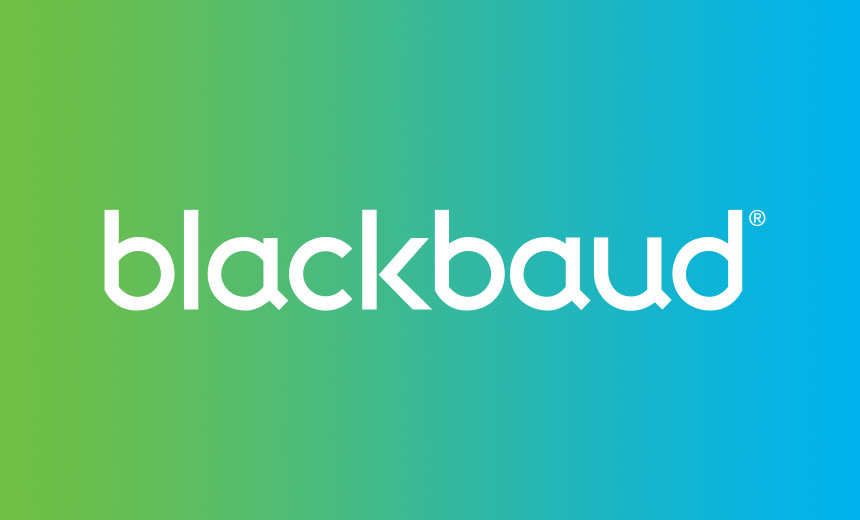
![Salesforce Marketing Cloud Intelligence Exam Top 5 Most Important Questions And Answers [Video]](https://agencyreadymarketing.com/wp-content/uploads/2024/05/mp_225292_0_0jpg.jpg)
