Setup a live chat or create a custom chatbot with HubSpot chatflows. Many website visitors prefer to interact with a chat, rather than submit a form, and this provides a convenient option for them to engage.
The free version of this tool is available in any HubSpot portal, and you can quickly customize questions and responses to fit your audience and sales processes.
0:15 Pick live chat or chat bot types
0:22 Set language and connect an inbox
0:35 Customize your welcome message
0:50 Ask a question
1:03 Include quick replies
1:10 Add additional actions to your chatflow
1:21 Collect email address and save to your CRM
1:44 Assign conversation to a team member
2:28 Paid features are available
2:40 Target who sees your chatflow by website page or visitor
3:20 Display and options
3:38 Data consent and processing
3:42 Preview your new chat!









![Salesforce Marketing Cloud Intelligence Exam Top 5 Most Important Questions And Answers [Video]](https://agencyreadymarketing.com/wp-content/uploads/2024/05/mp_225292_0_0jpg.jpg)
![How to Create an Event RSVP Form in Pardot (Account Engagement) [Video]](https://agencyreadymarketing.com/wp-content/uploads/2024/05/mp_225320_0_0jpg.jpg)
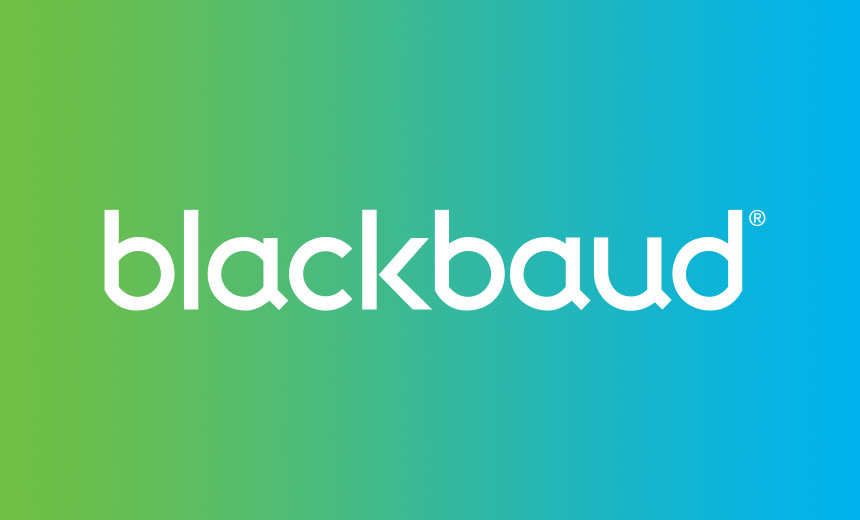
![The Top 5 Best AI CRM Software in 2024! [Video]](https://agencyreadymarketing.com/wp-content/uploads/2024/04/mp_224533_0_0jpg.jpg)
