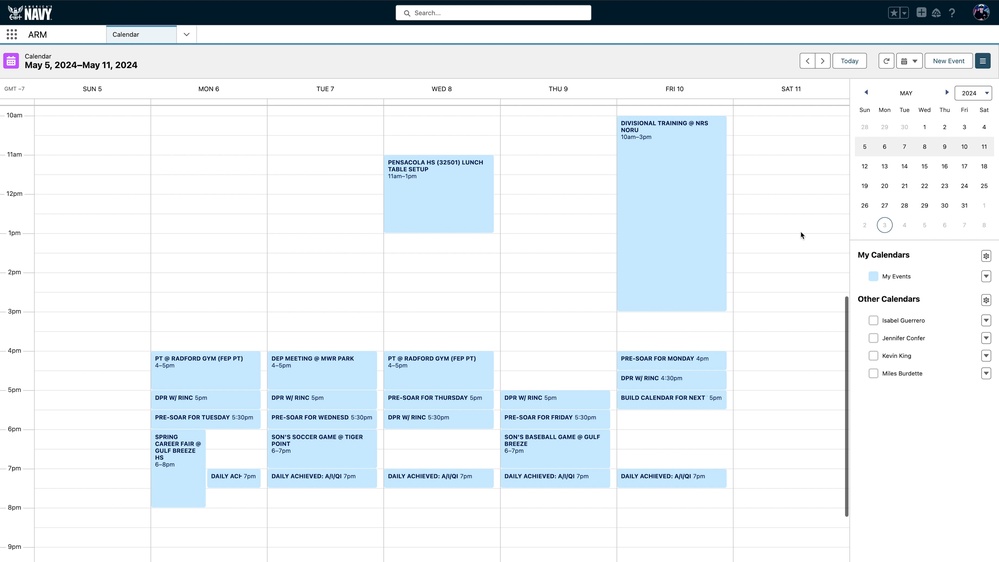Exciting news for all HubSpot users!
With the latest update, HubSpot has introduced a game-changing feature to streamline your attachment management.
With HubSpot’s enhanced file management capabilities, you can now perform various actions seamlessly, enhancing your workflow and productivity.
Follow these simple steps to access the new feature:
1. Navigate to your records – Contacts, Companies, Deals, Tickets
2. Select the desired record.
3. Navigate to the right panel and scroll down to locate the new Attachments section.
4. Click on “View all Attachments.”
5. Hover over the displayed attachments and click on “Actions” to access file management features.
Are you ready to revolutionize the way you manage attachments to your records?
If you find this video helpful, don’t forget to give it a thumbs up and subscribe to our channel for more insightful content on HubSpot.
#HubSpotUpdates #RecordAttachments #HubSpotShorts #hubspottutorialsbywebdew #LearningEveryday
———————————————————————————————————————–
Get FREE HubSpot Demo: https://bit.ly/3VEuefE 🚀
Sign up for HubSpot’s Free CRM: https://bit.ly/3VJkLn6 📈
Outsource your HubSpot needs: https://bit.ly/4axdafI 💼
Subscribe to our weekly newsletter: https://bit.ly/3PERwhi 📬
Let’s elevate your HubSpot journey together! 😊💡🌟🚀📈









![The Rise of Artificial Intelligence in Customer Relationship Management [Video]](https://agencyreadymarketing.com/wp-content/uploads/2024/04/mp_216301_0_0jpg.jpg)
![Basic Salesforce part -1 [Video]](https://agencyreadymarketing.com/wp-content/uploads/2024/04/mp_223906_0_0jpg.jpg)
![The Growth Formula | Acquiring and Retaining Customers for Business Success [Video]](https://agencyreadymarketing.com/wp-content/uploads/2024/05/mp_226655_0_0jpg.jpg)