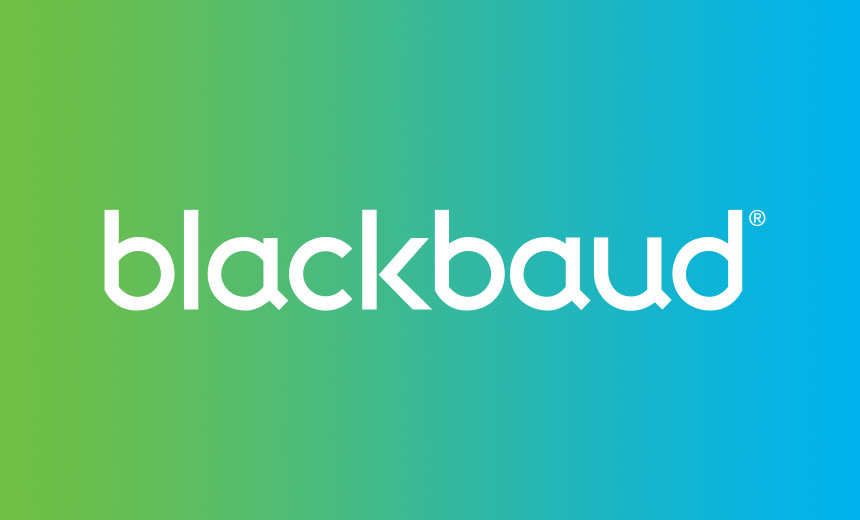Streamline your business efforts with HubSpot’s Latest Updates!
HubSpot has just rolled out an exciting feature for Content creators – Blog Narration!
This exciting feature converts blog post content into engaging text-to-speech audio. Content creators can now cater to users who prefer audio consumption by converting blog posts into narrated audio.
With various voices to choose from, this feature enhances accessibility for a wider audience.
Here’s how to enable Blog Narration:
1. Log in to your HubSpot Account.
2. Navigate to Marketing, then Content and then Blog.
3. Go to blog settings and click “Generate” in the Post Narration option.
4. Now, select the Voice Options and click Generate.
5. Once, the narration is ready, you can review and click Add to blog post.
So, are you ready to enhance your reader’s experience?
If you found this short tutorial helpful, hit the like button and don’t forget to subscribe to HubSpot Tutorials by webdew for more engaging content.
—————————————————————————————————————–
Get FREE HubSpot Demo: https://bit.ly/3VEuefE 🚀
Sign up for HubSpot’s Free CRM: https://bit.ly/3VJkLn6 📈
Outsource your HubSpot needs: https://bit.ly/4axdafI 💼
Subscribe to our weekly newsletter: https://bit.ly/3PERwhi 📬
Let’s elevate your HubSpot journey together! 😊💡🌟🚀📈









![Best sales software in 2024 [Video]](https://agencyreadymarketing.com/wp-content/uploads/2024/05/mp_225951_0_0jpg.jpg)
![The step by step SOLO AI agency model for newbies [Video]](https://agencyreadymarketing.com/wp-content/uploads/2024/05/mp_225422_0_0jpg.jpg)
![Salesforce Marketing Cloud Intelligence Exam Top 5 Most Important Questions And Answers [Video]](https://agencyreadymarketing.com/wp-content/uploads/2024/05/mp_225292_0_0jpg.jpg)