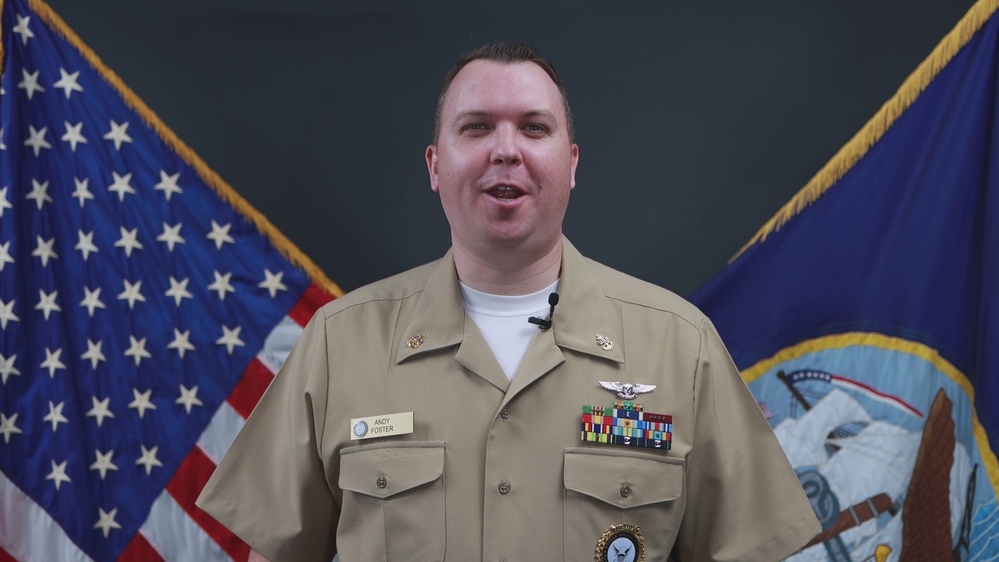In the proposals section, you have the flexibility to create single or multiple proposals for leads, clients, and
customers. To initiate a new proposal, click on “New Proposal.” Provide a subject and relevant information,
and then choose between customers or leads.
.
.
.
.
Once you make a selection, a list of names will appear for you to choose from. Quickly find your customer by typing the
initial letters. Specify the date range, including the start date and the “Open till” date, allowing customers
some time to review and accept the proposal.
Customize the proposal by selecting the default currency and, if applicable, offering discounts.
..
You can add Status, Assigned person, You can add rest of the information.
Down here, you can add Item, Description, Qty ,Rate ,Tax ,Amount , just click on this and Save and Send.
the same proposal will get sent to client email id, as well as it will get shown on the Customer CRM panel.
.
.
.
.
Customers have the flexibility to review proposals via email or by logging into their CRM dashboard.
Within the dashboard, they can take action by signing and accepting or rejecting the proposal based on
their preferences and decisions. This streamlined process provides customers with convenient options
for managing and responding to proposals.
.
.
.
Upon the customer taking action on the proposal, the CRM system will automatically update the status accordingly,
providing real-time visibility into the progress.
.
.
Additionally, you can easily export the proposal directly from the CRM for your records or further analysis.
This seamless integration enhances efficiency and ensures that your CRM stays up-to-date with the latest information.









![The Rise of Artificial Intelligence in Customer Relationship Management [Video]](https://agencyreadymarketing.com/wp-content/uploads/2024/04/mp_216301_0_0jpg.jpg)
![Benefits Of Salesforce That Will Help You Choose The Right CRM [Video]](https://agencyreadymarketing.com/wp-content/uploads/2024/02/mp_206626_0_0jpg.jpg)
![ADflick A.I Marketing Agency , Enhancing Client Relationships: The Power of CRM in ADflick . [Video]](https://agencyreadymarketing.com/wp-content/uploads/2024/05/mp_226492_0_0jpg.jpg)