Do you use Microsoft 365 and keep your contacts in Outlook? How about sharing them with the rest of your team and keeping everybody up to date?
If you use eWay-CRM Desktop, our add-in for the classic Outlook for Windows, we recommend checking our other video that explains how to set this up:
https://www.youtube.com/watch?v=g_GJOnCk0aQ
Timeline:
00:00 Intro
01:50 Importing Contacts from Outlook 365 to eWay-CRM
03:45 Synchronizing Contacts between eWay-CRM and Outlook 365
About eWay-CRM:
eWay-CRM is a CRM that sits right inside your Outlook. It helps organizations worldwide manage contacts, companies, deals, projects, and marketing campaigns.
We intentionally made eWay-CRM the Outlook add-in because this is where you already live in. You keep there your emails, meetings, contacts, and tasks. Why don’t you take what you already use and make it better?
Be effective! With eWay-CRM. The best CRM in Outlook.
#ewaycrm #Beeffective #crm #outlook
Follow eWay-CRM on social networks:
Facebook: https://www.facebook.com/eWayCRM/
LinkedIn: https://www.linkedin.com/
Reddit: https://www.reddit.com/r/ewaycrm









![Salesforce Marketing Cloud Intelligence Exam Top 5 Most Important Questions And Answers [Video]](https://agencyreadymarketing.com/wp-content/uploads/2024/05/mp_225292_0_0jpg.jpg)
![How to Create an Event RSVP Form in Pardot (Account Engagement) [Video]](https://agencyreadymarketing.com/wp-content/uploads/2024/05/mp_225320_0_0jpg.jpg)
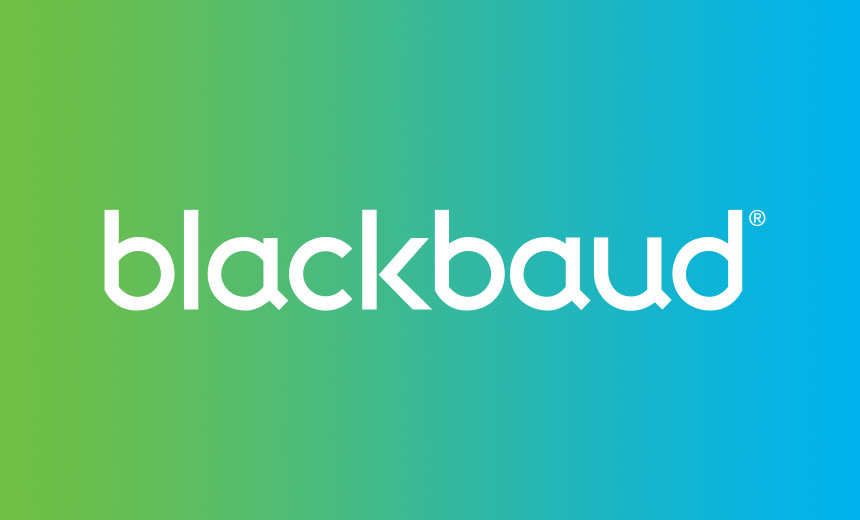
![The Top 5 Best AI CRM Software in 2024! [Video]](https://agencyreadymarketing.com/wp-content/uploads/2024/04/mp_224533_0_0jpg.jpg)
