Once you’ve got the HubSpot Sales chrome extension up and running, you’ll have the power to effortlessly log your past emails right from your inbox. What’s even cooler is that you can link these emails to any of your CRM records, whether it’s a contact, company, or a deal. No more hassle, just pure convenience!
So, say goodbye to the days of searching through your sent items and hello to a simpler way of keeping track of your email communication. With the HubSpot Sales extension, it’s all about making your life easier. Happy emailing!
To record an email you’ve sent from your Gmail or Office 365 inbox:
1. Go to your inbox.
2. Find and click on the sent email that you wish to save to your HubSpot CRM account.
3. Beneath the recipient details, select “Log email to HubSpot” and adjust the logging preferences from the dropdown menu.
If you found this video helpful, hit the like button and don’t forget to subscribe to HubSpot Tutorials by webdew for more engaging content.
————————————————————————————————————————–
Get FREE HubSpot Demo: https://bit.ly/3VEuefE 🚀
Sign up for HubSpot’s Free CRM: https://bit.ly/3VJkLn6 📈
Outsource your HubSpot needs: https://bit.ly/4axdafI 💼
Subscribe to our weekly newsletter: https://bit.ly/3PERwhi 📬
Let’s elevate your HubSpot journey together! 😊💡🌟🚀📈









![The Top 5 Best AI CRM Software in 2024! [Video]](https://agencyreadymarketing.com/wp-content/uploads/2024/04/mp_224533_0_0jpg.jpg)
![Bank of Ireland to Invest Further 34m in Customer Service Improvements [Video]](https://agencyreadymarketing.com/wp-content/uploads/2024/04/mp_224836_0_customerservicelijpg.jpg)
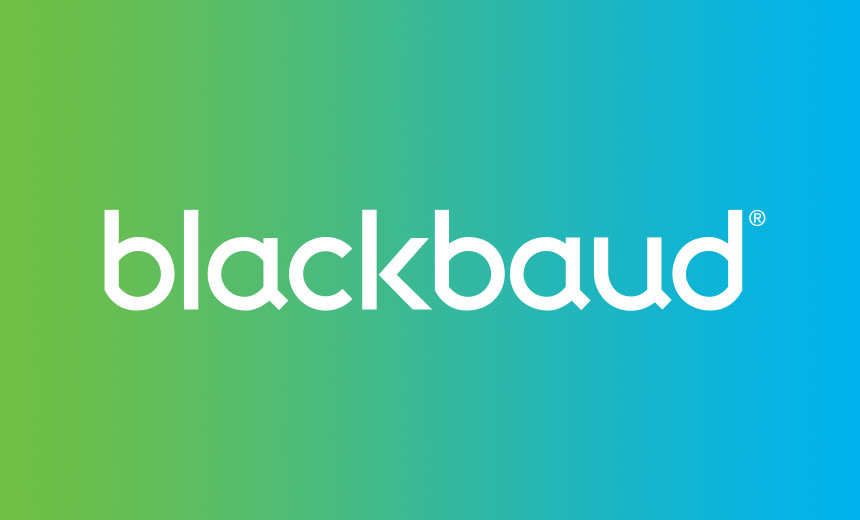
![Narration for Blog Content on HubSpot [Video]](https://agencyreadymarketing.com/wp-content/uploads/2024/04/mp_223081_0_0jpg.jpg)
